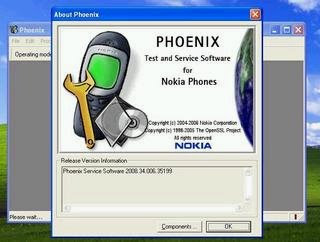
with complete tutorial, easy to instal !
DOWNLOAD NOW
Description:
This Phoenix Service Software installation package includes following SW components:
- Phoenix Service Software 2008.34.6.35199
- DK2 Dongle Driver v 7.14.0.25
- Connectivity Cable Driver 7.0.2.0
- FLS-x Dongle Driver v 2.09.20
- Flash Update 08.36.02
Recommended PC HW requirements:
- Computer Processor: Pentium 4 or above or equivalent
- RAM 1 GB
- Minimum free hard disk space 100 GB depending on installed product data
packages
Supported Operating Systems:
- Windows 2000 Service Pack 4 or higher
- Windows XP Service Pack 1 or higher
Supported phone models:
The list of supported models is available once Phoenix is installed by
navigating to the Open Product under the File menu.
Changes/improvements made to from v 2008.20.9.34260 to v
2008.34.6.35199:
For GSM / WCDMA:
- Support for new products added: RM-442, RM-443, RM-368, TMO US
RM-490, RM-415, RM-348, RM-349, RM-350
- Rf_losses.ini ver38
- Flash Update 08.36.02 is added
- New FLSX drivers 2.09.20 are added
- N73 atutotune fix included
- Wimax test has been added
Known limitations/errors:
- Phone models N82, N95 and N6110 fails to flash using FPS-10, FPS-20
and FPS-21. On possible solution is to flash the listed phone with USB
cables (N95 => DKE-2)
- Multiflash has limited capabilities:
- Launch Multiflash UI first and then connect phones one by one
- Do not attempt to service more than 3 phones at a time
guide for flashing phone
Tested Phoenix 2008
This tutorial is for flash your nokia firmware,when your fone is dead or if you want to upgrade to the newest version.
Please don't use Windows Vista based PC. I used Windows XP Professional Edition Service Pack 3.
System Preparation
- Uninstall Nokia PC Suite, Nokia Software Updater and any other Nokia Stuff.
- Uninstall Nokia Drivers like connectivity, flash cable, modem driver etc.
- Reboot PC.
- Clean temporary files and registry using your favourite software, if you dont have one get one-HERE
Code:
http://www.ccleaner.com/download/builds
Reboot PC
How to install
1/Install Phoenix_Service_Software.exe(Version 2008)
Using Phoenix
1) Run the program
2) Create User if it asks to.
3) Connection, select USB and apply it.
- Supports dead phones and firmware downgrade.
- For flashing as dead phone, use NO Connection and open product instead of USB and scan product.
4) Connect phone, select scan product.
5) Get flashing!
No comments:
Post a Comment